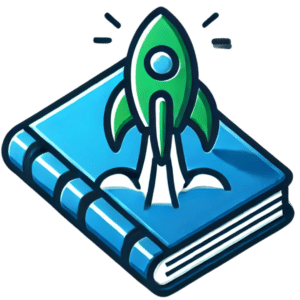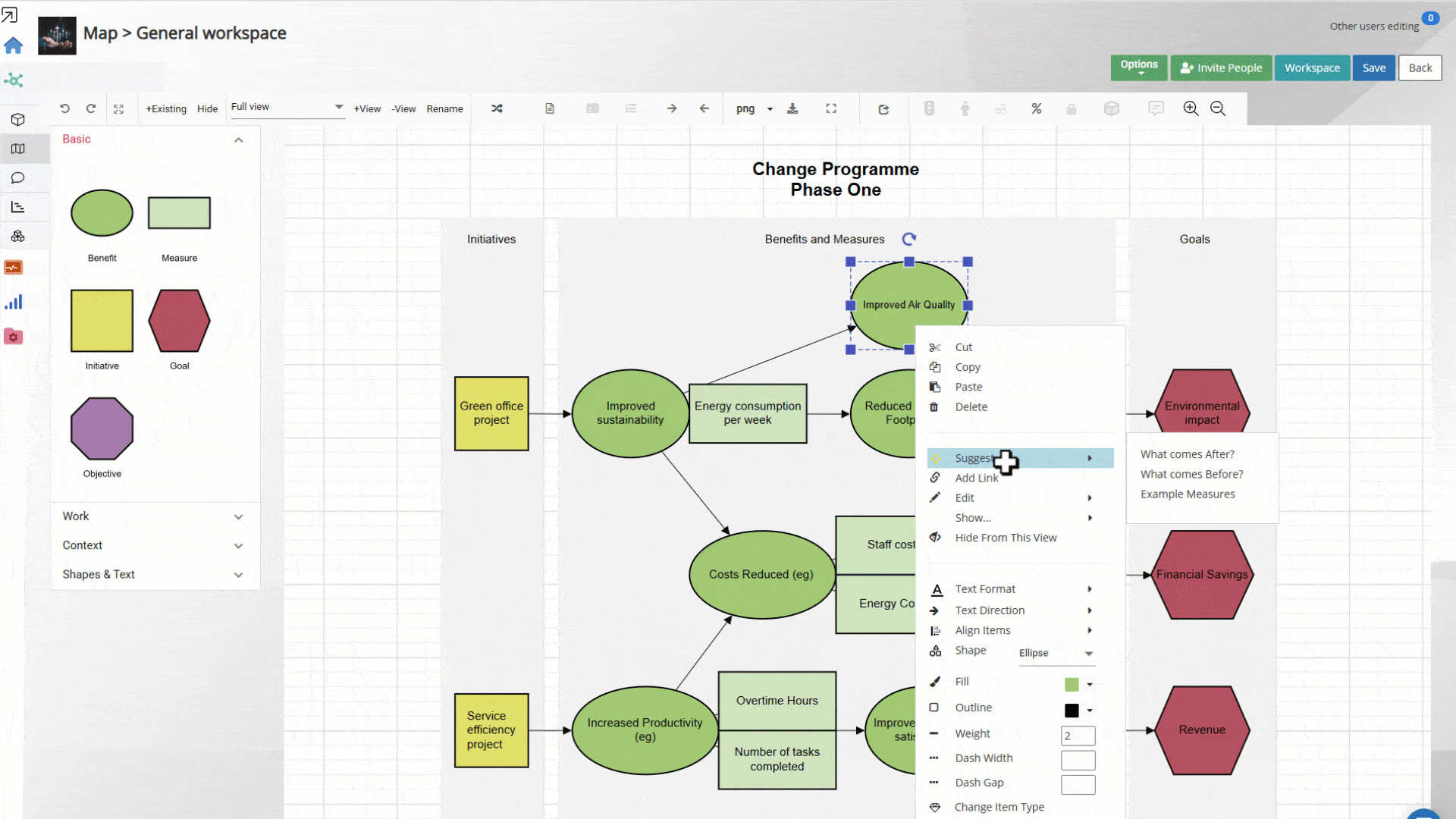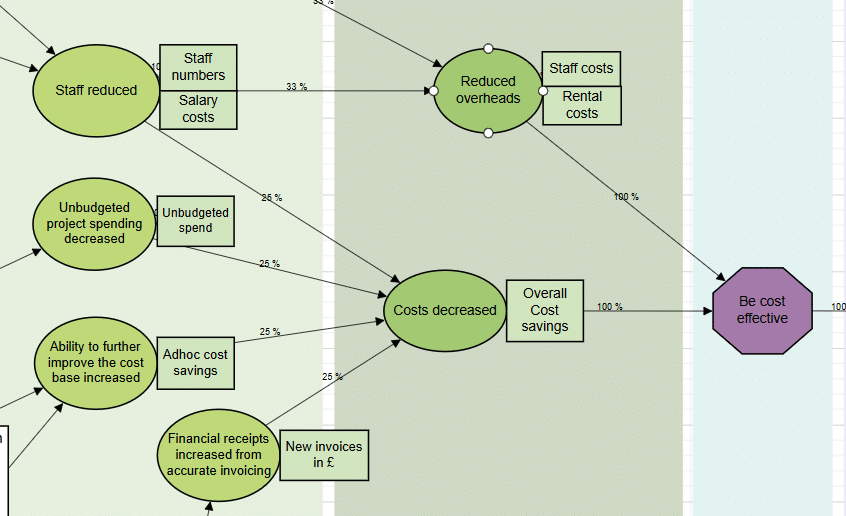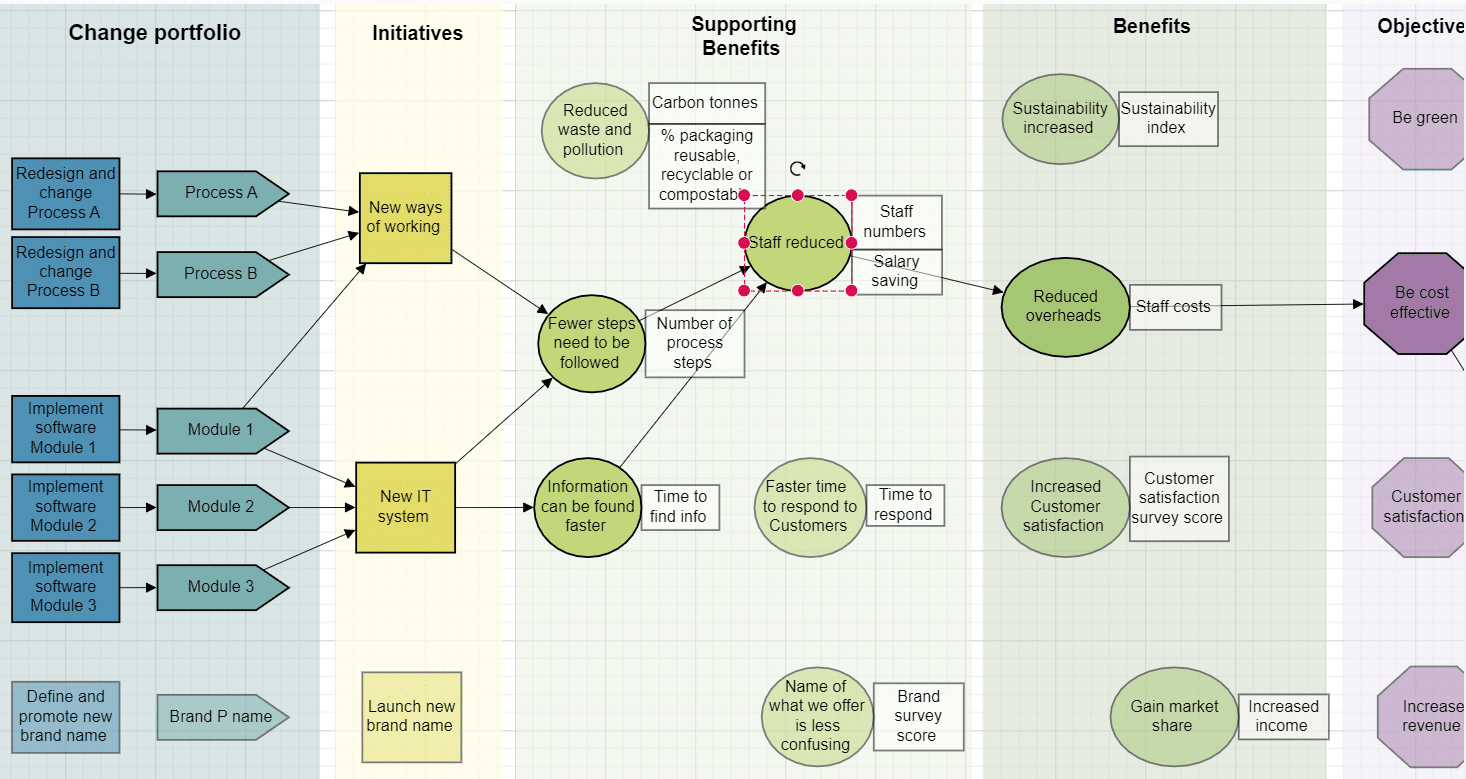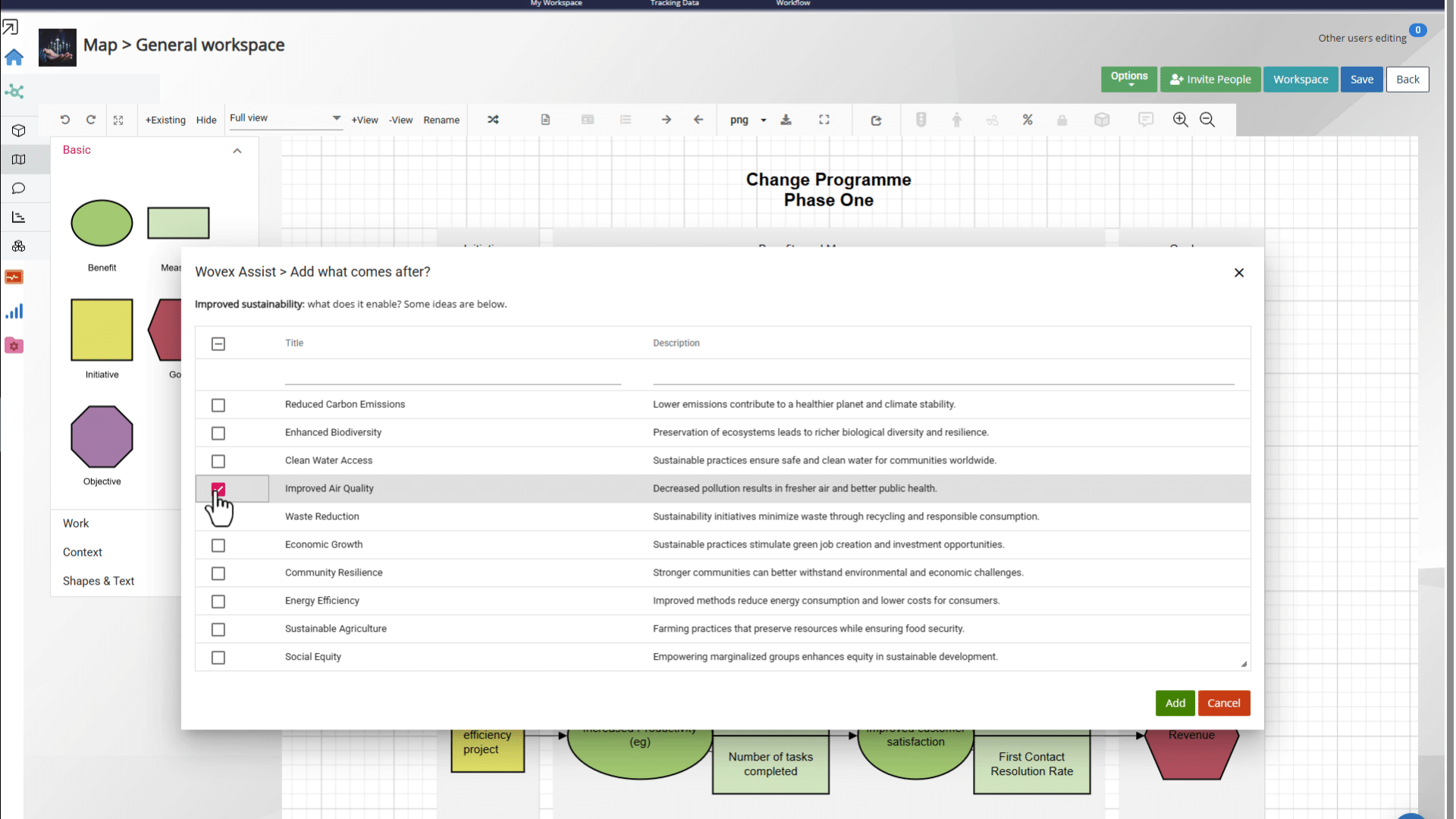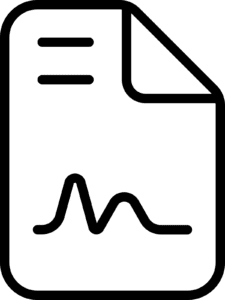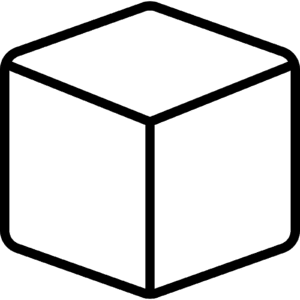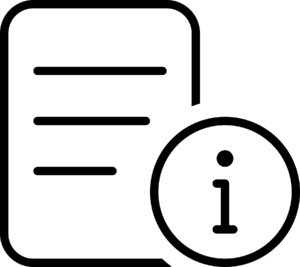Benefit Mapping
Connect your goals and the initiatives that enable them, so decision makers can be confident that value will be delivered.
Wovex has a dedicated module for mapping out the benefits for each area and initiative (also called Benefits Dependency Maps).
Define each benefit, link it to outputs and higher-level strategic objectives, and see how every benefit impacts your goals.